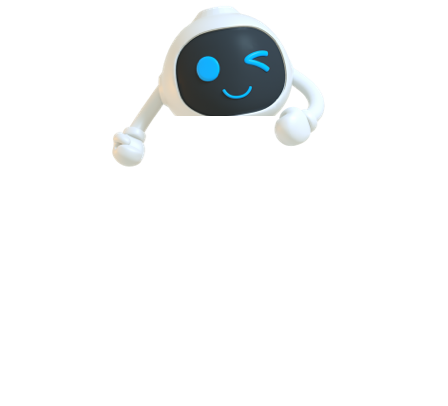1. Disassemble the filter, clean up the sundries in the filter screen, and wash the filter screen with clean water.
2. Replace the ball valve switch.
3. Replace the solenoid valve.
1. Regularly disassemble the brush tray for cleaning.
2. Replace the brush with a new one.
3. Replace the brush plate brush that is suitable for cleaning the floor material.
1. Drain the waste water tank.
2. Check whether each interface of the pipeline from suction to sewage tank is connected normally; if there is blockage, clean it in time; if the pipeline is damaged, please contact UBTECH.
3. Clean the water-absorbing rubber strip and wipe the rubbish with a towel; adjust the shape of the rubber strip. If the adjustment is useless or the wear is serious, please replace it with a new water-absorbing rubber strip.
1. Select one of the cleaning modes (manual cleaning or automatic cleaning).
2. Drain the sewage tank and add water to the clean water tank.
3. Shut down and restart.
1. If the robot shows anti-rotation protection, just shut down and restart, if the drive wheel is damaged, please contact UBTECH after-sales service.
2. If the universal wheel is damaged, please contact UBTECH after-sales service.
3. Turn the speed knob to the middle value.
4. Select the forward and backward running direction according to the operation needs.
5. The two pressure plate micro switches can verify each other. If damaged, please contact UBTECH.
1. Move the machine to another electrical outlet to test.
2. Check whether the working indicator light of the charger is on. If abnormal, please contact UBTECH after-sales service.
3. The status of the charger is normal, the battery has been charged for a long time, but the power does not increase, indicating that the battery is abnormal or damaged, please contact UBTECH after-sales service for replacement and repair.
1. Install the battery in good condition.
2. Connect the power wire.
3. Check whether the solenoid valve coil is energized. If the coil is energized and cannot operate, please replace the solenoid valve.
For consumables, it is recommended to change the dust push cloth every two days under normal circumstances, and change it once a day when there is a lot of dust, and clean it (please dry it before using). HEPA is recommended to change it every three months. The swage bag needs changing once a month, and also it needs to be cleaned frequently, and the roller brush needs to be replaced according to the specific situation (if the floor is dirty)
The whole machine cannot be washed directly with water, but structural parts such as sewage tanks and clean water tanks can be washed directly with clean water, and of course disinfectant or detergent can also be added. If you want to clean the whole machine, you can wipe it with a dry rag.
1. Check whether the charging pile is connected to the power supply;
2. Ensure that there are no obstacles within 1.5m in front of the charging pile and 0.5m on the left and right sides. If the charging pile has been moved or other obstacles interfere, it will affect the accuracy of the robot returning to the pile
Various problems may occur during the operation of the robot. The most basic test method is to tell by the color of the light strip. When the light strip is displayed in red, it means that there is an abnormality, or when the robot has unexpected behavior (such as collision Buildings, pedestrians, uncontrolled, unreasonable suspension of tasks, etc.) can be considered as machine abnormalities.
When washing the floor, the minimum working noise of the machine will not exceed 63 decibels (the ambient sound of the shopping mall is about 60db)
It supports the cleaning of smooth floors in commercial environments such as hospitals, shopping malls, campuses, exhibition halls, office buildings, terminal buildings, etc. The materials generally include tile floors (commonly used in office buildings), water flow floors, wooden floors, PVC floors (commonly used in hospitals), and environmental protection. Oxygen resin floor (commonly used in parking lots), not recommended for outdoor use.
1. Check whether the map and positioning points are correct;
2. Check whether the sensor is dirty;
3. Check whether the on-site environment changes a lot, or the characteristics of the positioning points change. If the environment changes too much, please re-scan the map.
1. Restart the robot;
2. The battery is over-current protected, please restart after 5 minutes to recover;
3. The battery is low, please charge and try to turn it on.
1. Shut down and restart the robot;
2. The probable reason is motor overcurrent protection, please press the emergency stop and then unlock it to recover.
1. Confirm that the WiFi password is correct;
2. Confirm that the robot is close enough to the WiFi.
1. Check the color of the indicator light of the adapter, and touch the adapter to see if it is hot to judge whether the adapter is charging.
2. Check whether there is voltage output from the charging dock or the adapter plug.
3. Check whether the charging plug is firmly inserted, or whether the robot's charging pole is in contact with the charging pile.
4. Please contact customer service for further assistance.
1. Check whether the emergency stop switch is pressed or damaged. If damaged, please contact customer service.
2. If the battery is low, please connect the robot to the adapter.
3. Is the power switch on the chassis turned on? If it is off, please turn on the power switch and then press the on/off switch on the back of the robot.
4. Please contact customer service for further assistance.
Step 1. First press the chassis power button.
Step 2. Press and hold the power on/off button on the back for 3 seconds.
Please enter the secondary development interface, the specific codes are as follows:
Show/hide voice assistant: AssistantManager mAssistantManager = AssistantManager.get(getContext()); //Show voice assistant mAssistantManger.showAssistant(); //Hide voice assistant mAssistantManager.hideAssistant();
You need to know the CBIS account (same as the enterprise account) and the password , and then log in to the right server, Shenzhen server: https://cbis.ubtrobot.com/ , overseas server: https://cbis-sg.ubtrobot.com/
You can only enter the settings, click to reset the machine and erase all content, and complete the registration and login with the new enterprise account. Note that resetting the machine will erase all existing data in the machine. If there is secondary development content, it needs to be reinstalled and debugged.
Make sure the machine is V3.7 version, you can turn on the function of charging and using at the same time, make sure that the machine is used statically, and the navigation function and other dance and movement functions will not be used.
1. The machine needs to be above V3.5.
2. Enter the settings - click on the hand push mode, and then push the machine in the power-on state, and then double-click the screen to exit the hand push mode